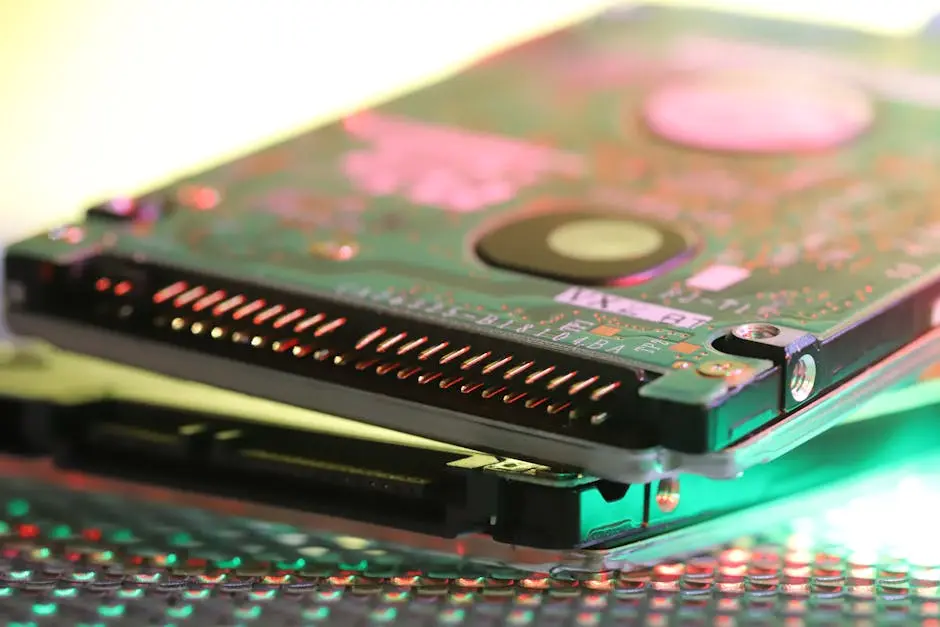What is the Best Way to Backup My Data?
In today’s digital world, ensuring the safety of your data is more important than ever. Whether it’s cherished family photos, significant work documents, or sensitive information, having a reliable backup plan can save you from unexpected losses. This blog will guide you through various methods of data backup, highlighting their pros and cons to help you choose the best solution for your needs.
Understanding the Importance of Data Backup
When it comes to managing your digital life, data backup is a crucial aspect that should never be overlooked. Many people fail to realize just how easily data loss can occur; a simple hardware failure, accidental deletion, or a cyberattack can lead to devastating consequences. For individuals, this might mean losing irreplaceable family photos or documents, while businesses can face financial repercussions and damage to their reputation. Hence, the importance of having a solid backup strategy cannot be stressed enough.
Moreover, with the increasing frequency of ransomware and other malicious attacks, relying solely on your primary storage isn’t an option. The principle behind data backup is straightforward: duplicate your information so that if a loss occurs, you can restore the original. Whether you store this backup offsite or in the cloud, having multiple copies can ensure that you avoid the torment of losing critical data. It’s not just about being prepared; it’s about peace of mind.
Exploring Cloud Backup Solutions
Cloud backup solutions have gained immense popularity over the past few years, and for a good reason. They offer a flexible and scalable option for backing up your data. Unlike traditional hard drives, which can fail or become damaged, cloud storage provides virtually limitless capacity as well as the convenience of accessing your data from anywhere with an internet connection. Popular services like Google Drive, Dropbox, and Backblaze allow users to automatically sync their important files without having to remember to run a manual backup.
However, before you decide to jump into the cloud, it’s essential to consider factors such as security and privacy. While reputable cloud providers employ strict encryption protocols, your data will ultimately be stored on someone else’s server. Therefore, researching the terms of service and the security measures each provider has in place is essential. Additionally, ensure that you know how to retrieve your data quickly in case you need to restore it.
External Hard Drives: A Tangible Solution
For those who prefer a more hands-on approach to data backup, external hard drives remain a reliable and tangible solution. They are not only relatively inexpensive but also provide a straightforward method for backing up large volumes of data. You can easily connect an external drive to your computer and transfer files manually or set up automated backups using built-in software. Not to mention, they’re portable, making them ideal for users who need to transfer data between multiple locations.
However, while external hard drives are great for quick access and larger backups, they do have their caveats. A common risk is physical damage or loss, which could lead to irreversible data loss if the drive is misplaced or destroyed. Therefore, it’s wise to treat these physical devices with care, and consider using them in conjunction with cloud solutions to combine the best of both worlds.
Using USB Drives for Quick Backups
USB drives are often overlooked as a backup solution, yet they offer a simple and effective means of securing essential files. Their compact size makes them incredibly portable, allowing users to carry a large number of files conveniently. A quick backup to a USB drive can be done in minutes, making them perfect for urgent situations or on-the-go tasks. For example, if you’re about to make significant changes to a document, saving a copy to your USB drive first can serve as an instant safety net.
Nevertheless, relying solely on USB drives comes with drawbacks. Their small size can be a double-edged sword; they are easy to misplace or lose, resulting in data loss. Additionally, the lifespan of USB drives can be shorter than that of traditional hard drives, and they can be more susceptible to corruption. Therefore, it’s advisable to use them for temporary backups but not as your only method of data storage.
The Role of NAS in Data Security
Network Attached Storage (NAS) devices are fantastic for those looking for a comprehensive backup solution for multiple devices. By connecting to your home network, a NAS allows different users to store, share, and access files, making it ideal for families or small businesses. Beyond file storage, many NAS devices offer robust built-in backup solutions, allowing you to set schedules for regular backups automatically. These devices return peace of mind knowing you have a centralized hub for all your important files.
Despite their advantages, NAS devices can be more expensive upfront compared to other backup solutions. Moreover, they require a bit of technical know-how regarding setup and maintenance. Understanding how to secure a NAS is crucial since, just like cloud storage, it’s exposed to potential cyber threats. Therefore, if you choose this route, ensure that you take the time to configure security settings properly, including implementing network protection and regular updates.
Scheduling Regular Backups: Best Practices
One of the key components of an effective backup strategy is to establish a regular backup schedule. Many people tend to overlook this detail, thinking they can back up their data whenever it’s convenient. However, treating backups like an ongoing task rather than a one-time event is critical. Depending on how frequently you generate new data, you may want to back up daily, weekly, or monthly. The goal is to make this a routine habit, much like brushing your teeth or paying your bills.
Utilizing software solutions that can automate this process can greatly simplify your life. For instance, most operating systems have built-in backup tools that allow you to schedule backups to your external drive or cloud service. This takes the burden off your shoulders, ensuring that your data remains current without requiring active participation on your part. As you adopt your schedule, remember to periodically check that your backups are running correctly and can be restored without any issues.
Restoring Your Data: What to Know
While knowing how to back up your data is essential, understanding how to restore it is equally important. A backup is only as good as your ability to recover from it, so familiarizing yourself with restoration processes can save you valuable time in an emergency. Most backup systems have user-friendly interfaces that guide you through the restoration procedures, but it’s recommended to review these steps in advance. Knowing how to retrieve your data can ease anxiety when you actually need it.
Additionally, it’s wise to periodically test your backups to ensure they function correctly. Imagine needing to restore an important file only to discover that your backup was corrupted or incomplete. By conducting occasional test restorations, you can verify the integrity of your data. Keeping a log of your backups can also help you track what files should be accessible, ensuring that you know precisely where to look during a crisis.